Level Up Your WordPress Site with Live Chat: It's Easier Than You Think!

In today's fast-paced digital world, customers expect instant gratification. When they visit your website, they want answers now. If they can't find what they need quickly, they'll likely bounce to a competitor. That's where live chat comes in – and it's a game-changer for WordPress websites.
Why Your WordPress Website Needs Live Chat
Think about the last time you had a question about a product or service online. Did you patiently wait for an email response? Or did you seek out a website with a live chat option? Chances are, it was the latter. Here's why live chat is essential:
- Instant Support: Live chat provides immediate assistance, answering customer questions in real-time. This drastically reduces frustration and improves the overall user experience.
- Increased Sales & Conversions: A friendly chat agent can guide potential customers through the buying process, addressing concerns and overcoming objections that might otherwise lead to abandoned carts.
- Boost Customer Loyalty: When customers feel heard and supported, they're more likely to become loyal, repeat buyers. Live chat builds rapport and fosters a sense of connection.
- Valuable Insights: Live chat transcripts provide a goldmine of information about customer pain points, frequently asked questions, and areas where your website might be lacking.
- Competitive Edge: In a crowded online marketplace, live chat helps you stand out from the competition by offering a superior level of customer service.
But isn't live chat complicated and expensive to implement?
Not anymore! This is where many WordPress website owners get stuck. They assume adding live chat is a complex, costly endeavor requiring coding expertise. Thankfully, that's simply not true.
Introducing DeskDingo: The Easiest Way to Add Live Chat to Your WordPress Site
The DeskDingo WordPress plugin is a free, user-friendly solution that lets you add a powerful live chat feature to your website in minutes – no coding required! Here's how easy it is:
- Install the Plugin: Head to the WordPress plugin directory and search for "DeskDingo" (or click this direct link: https://wordpress.org/plugins/deskdingo). Install and activate the plugin just like any other.
- Create a DeskDingo Account Sign up for a free DeskDingo account at https://dashboard.deskdingo.com/auth/get-started-signup.
- Get Your Org ID: Once logged in, navigate to the setup page (https://dashboard.deskdingo.com/setup) to find your unique organization ID.
- Connect DeskDingo to Your WordPress Site: Go back to your WordPress dashboard, find the DeskDingo plugin settings, and paste your Org ID.
That's it! You now have a fully functional live chat widget on your website, ready to engage your visitors.
More Than Just Live Chat: DeskDingo's Powerful Features
DeskDingo isn't just a simple chat widget. It's a comprehensive customer support platform that offers:
- Free Forever Plan: Enjoy unlimited chats, unlimited websites, and unlimited seats – completely free!
- Customizable Widget: Tailor the look and feel of the chat widget to match your brand's aesthetic.
- Knowledge Base/Help Center: Create a self-service portal where customers can find answers to common questions, reducing the load on your support team.
- Unified Inbox: Manage all your customer interactions from one centralized dashboard.
- Live Dashboard: Get real-time insights into your website traffic, live chats, and support agent activity.
- Optional Paid Add-ons: Enhance your setup with features like unlimited chat history, ad removal, and an AI bot, only paying for what you need.
The Bottom Line
If you're looking to improve customer satisfaction, boost sales, and gain a competitive edge, live chat is a must-have for your WordPress website. And with DeskDingo, implementing it is incredibly simple and affordable. Don't let your customers wait – give them the instant support they nned with DeskDingo!
Sign up to get started today!